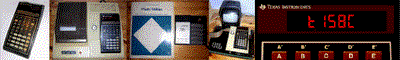|
 |
The WP 34s |
|
|
As far as the WP34S is concerned, nothing could be simpler :
no any one original HP-34S calculator which would have been copied or cloned,
only one calculator model WP34S in the end, with manufacturing variants (HP-20b or 30b, IR, USB, etc. .),
a single WP34S emulator for Windows, Mac or Linux,
a single awp34s emulator for Android.
and that's all... except a USB cable to add !
|


|


|
Data transfer between the calculator and the emulator is not done through an interface tool but directly via a USB Serial port (COMx) and a command protocol on each WP34S.
The commands used allow you to send programs, registers or the entire RAM.
On the receiver (calculator or emulator), run the command  . The receiver will display "Wait...." . The receiver will display "Wait...."
On the sender (calculator or emulator), you have four choices:
1.  will send the current program. After successful transfer, the receiver will display "Program". will send the current program. After successful transfer, the receiver will display "Program".
2.  will send the data registers. The receiver will display "Register' after successful transfer. will send the data registers. The receiver will display "Register' after successful transfer.
3.  will send the full two kilobytes of non-volatile RAM. The receiver will display "All RAM' after successful transfer. will send the full two kilobytes of non-volatile RAM. The receiver will display "All RAM' after successful transfer.
4.  will send the summation registers. The receiver will display "Σ Regs' after successful transfer. will send the summation registers. The receiver will display "Σ Regs' after successful transfer.
|

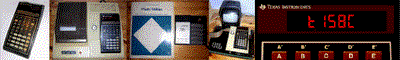
| |